Duolingo is a popular language learning app that enables users to learn a new language in a fun way. By gamifying the learning process, Duolingo makes learning new languages easier, more efficient, and, most importantly, fun. But is the app really effective? And where do you start with learning a new language?
In this guide, we’ll share with you the best ways to get the most benefit from the app, as well as how to use Duolingo.
Is it actually possible to learn a new language with Duolingo?
With frequent use of the app, users can learn the basics of a new language. Duolingo was specifically developed to teach users the basics of a new language. Through daily use of the app, users can learn basic vocabulary and sentence structures for the targeted language. However, it won’t be easy to become 100% fluent in a language through only the app, as sayings, phrases, and the context in real conversations can vary.
Duolingo is great for covering the basics and getting you started. However, practicing conversations with a native speaker of the language will be beneficial once you’ve completed the basics using Duolingo.
What’s the best way to progress through Duolingo?
To make the most of your learning experience on Duolingo, it’s recommended that you keep revising old work while also learning new material. This keeps things fresh while also ensuring you revise old content and really get a grasp of them before simply moving on.
The best way to do this is to learn a new skill and progress with it until you reach level one. Once you’ve reached level one in a new skill, go back to a previous skill and work on leveling it up. Circulate through the various skills by learning a new skill and then upgrading a previous skill. Doing this ensures that you revise the previous lessons, keeping the material fresh in your mind and ready to build on as you progress through the modules and skills.
How to use Duolingo
Download the app and create an account
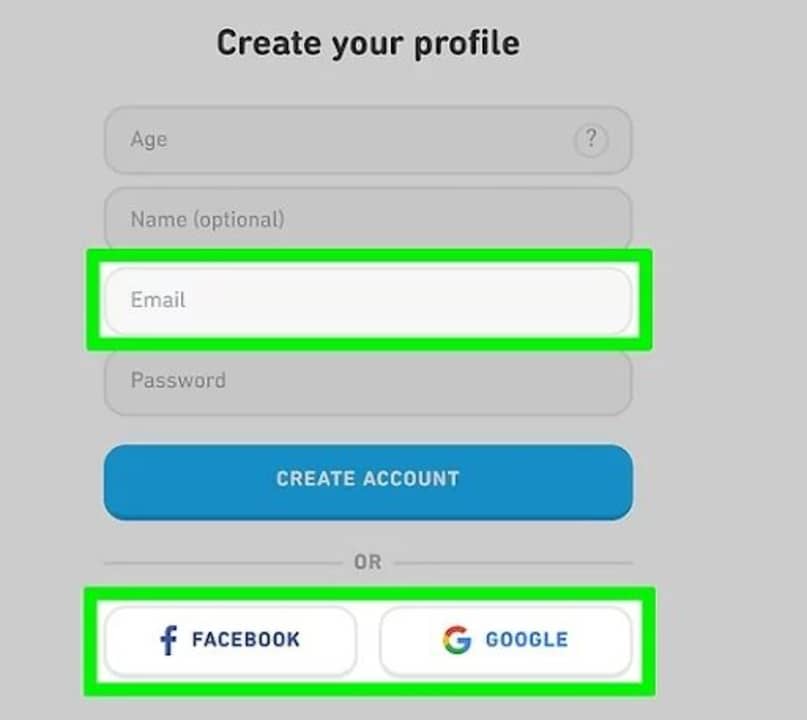
First, you’ll need to download the app from the relevant app store. Currently, Duolingo is free to download on Android, iPhone, and Windows. Once you’ve downloaded and installed the app, create an account by adding your email address and password.
Choose a language to learn
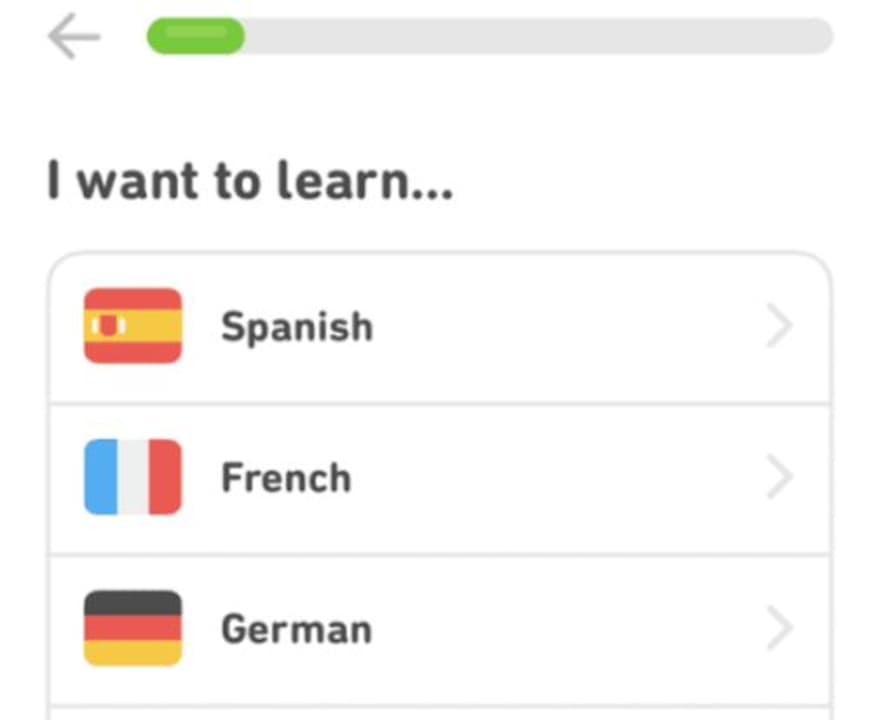
Next, you can choose what language you want to learn and you can learn more than one at a time. However, for first-time users, focusing on one language is recommended until you have it down before starting a new one. Currently, there are 19 different languages available, including French, German, Italian, Spanish, and more.
Set reminders
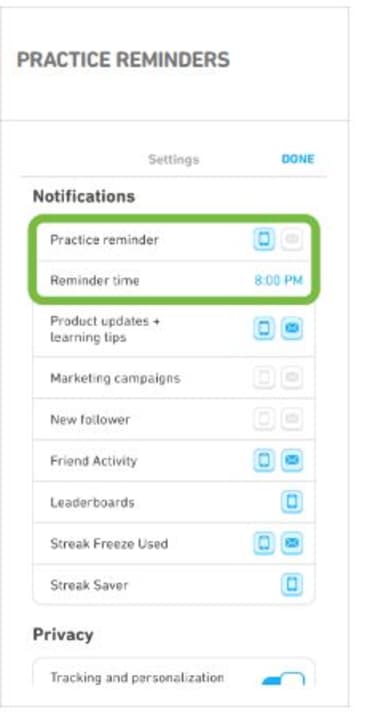
Working on a new language daily is the best way to ensure you become fluent in the basics. Set reminders by going to the ‘Notification’ settings. Here you can set a daily time for the app to remind you to take your lesson for the day.
Click home to return to your skill tree

Tap on the ‘Home’ icon to return to the main screen. Here you will see the skill tree for the language you selected. This skill tree consists of different modules, each with its own lessons and progress.
Each unit consists of five lessons; your progress through these lessons is tracked so you can continue with them at any time. As you complete lessons and modules, they will level up and increase in difficulty. More will also be unlocked to help you progress through your learning.
Click on a skill unit and start learning
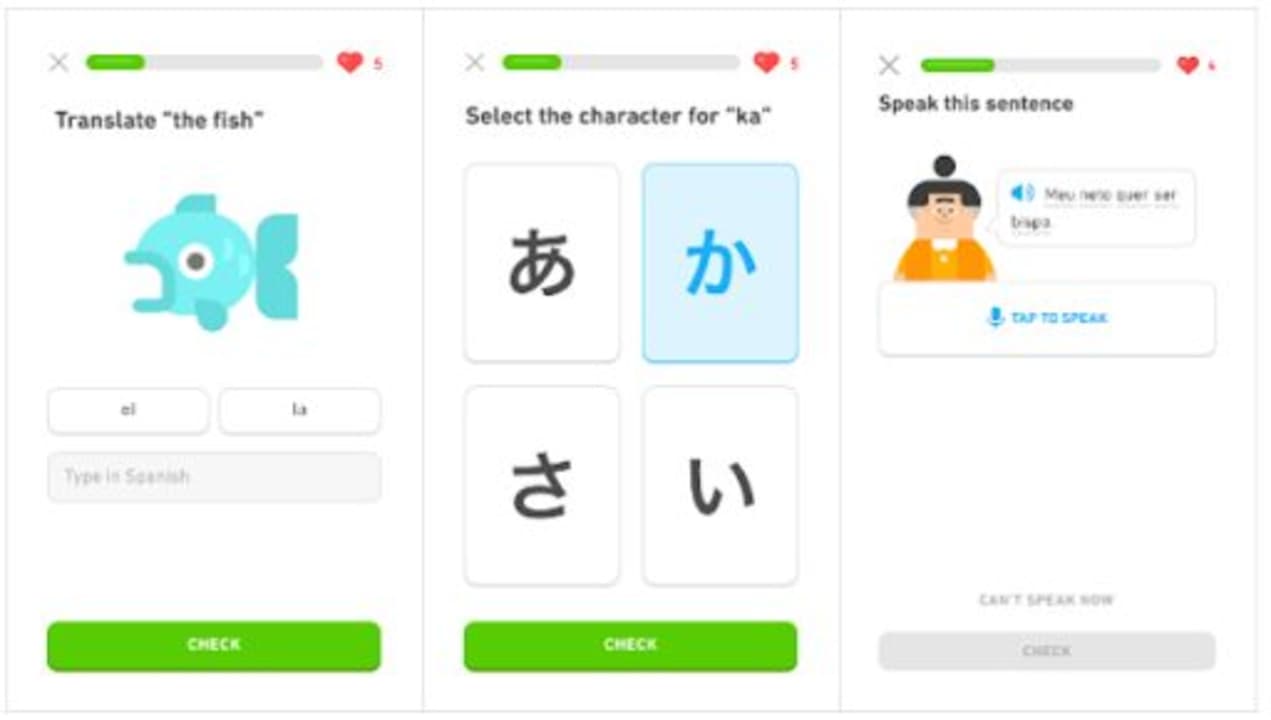
You can start with any module you want by simply tapping on it. Once you’ve tapped on it, you’ll be given lessons that consist of exercises, explanations, and more. Once you’ve completed a module, there will be a test. If you pass the test, you’ll be rewarded with crowns, and the lesson will level up.
Tip: Remember to cycle through previous work as well as new work to keep a good pace going. Keep building on your previous knowledge by leveling up modules you’ve already covered.
Learn another language easily
Duolingo is a great app for learning the basics of any new language. Are you planning a trip to the Spanish Riviera? Duolingo can help you learn Ukrainian or Spanish quickly and easily so that you can communicate with the locals. Struggling with your French classes? Duolingo can give you the jumpstart you need to learn and exceed in your classes. No matter what your situation, take a look at Duolingo if you want to learn a new language for free.



